Easily square an image online without losing quality. Our tool allows you to convert any picture into a perfect square.
🎨 Square Image Studio
Create stunning square images instantly
Drag & Drop Your Image
✨ Your Square Image
The perfect square is the gold standard for social media. Whether you need a square image for an Instagram post, a clean square profile picture for WhatsApp, or a professional 1:1 crop for your portfolio, our tool provides the most versatile solution online.
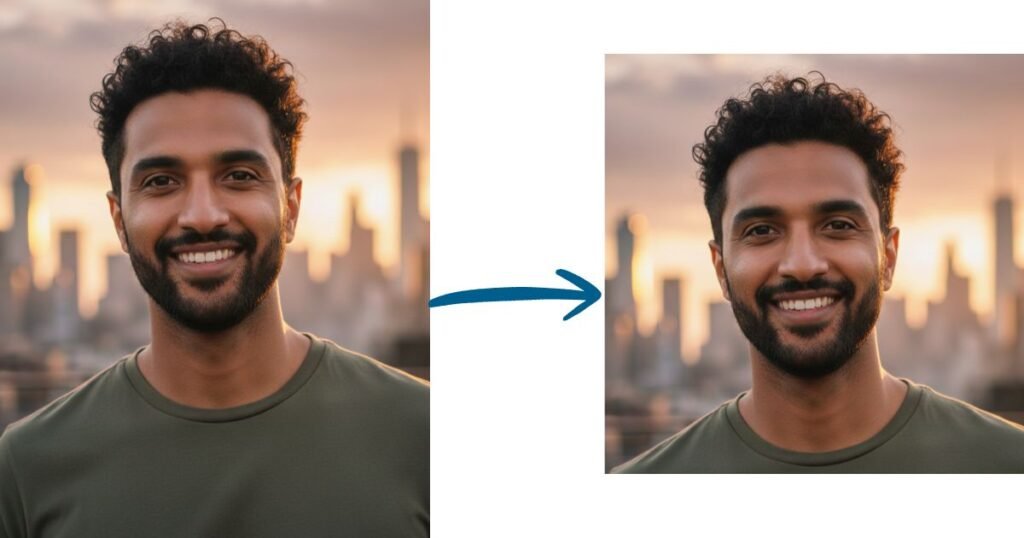
Unlike basic cropping apps, our tool allows you to square any image without losing quality, giving you full control over blurred backgrounds, solid colors, and image resizing.
How Our Online Image to Square Converter Works
Converting your images to a perfect square is a quick and simple process. The following steps will guide users through making an image square in no time.
1. Upload Your Image
Begin by uploading the image you wish to transform. You can either select a file directly from your device or use the convenient drag-and-drop feature to add your photo to the tool’s canvas. The online tool supports multiple image formats, including WEBP and PNG, for broad compatibility.
2. Choose a Squaring Method
After uploading, you can select one of the unique squaring methods. The options available are designed to meet different creative needs and preferences, offering a choice between cropping and no-cropping alternatives. These powerful features give you full control over the final look of your photo.
3. Download Your Perfect Square
Once you are satisfied with your image, the tool will instantly convert it to a perfect square. The final result can be downloaded in various resolutions and is completely free of any watermarks.
Choose Your Perfect Square Conversion Method
1. Blurred Background (The Artistic Choice)
This is the most popular way to convert a rectangle to a square without losing any part of your photo. It creates a professional blur using your original photo as the background.
- Best for: Instagram posts and social media profile pictures.
- Feature: Adjustable blur intensity and scaling options.
2. Colored Background (The Minimalist Choice)
Frame your image with solid colors to match your brand’s aesthetic. This keeps your entire image intact and centered.
- Best for: Product photography and professional presentations.
- Feature: Hex code support for exact brand matching.
3. Interactive Crop
Manually select the best portion of your image. Our crop tool supports touch gestures, allowing you to pinch-to-zoom and drag for the perfect square alignment.
4. Auto Crop
This option will select the best portion of your image on its own and crop it in square.
Can I convert a rectangle to a square image on mobile?
Absolutely. Our tool is fully responsive. Simply upload your photo, adjust the crop or blur intensity, and save the clean square pic directly to your gallery.
Is this tool free?
Yes! Completely free with no watermark. No credit card or sign-up required. You can use it for as many images as you want.
Do you store my images on your server?
No. Privacy is our priority. Unlike other online converters, your original photo stays on your computer or phone. We use client-side technology, meaning your data is never seen or stored by us.
